Chat Portal Overview
In this article, you will learn about features available in your Chat Portal.
Last updated - February 11, 2026
Please watch this video for a step-by-step demonstration of this process on using the Chat feature.
Please watch this video for a step-by-step demonstration of this process on using the AI lessons.
Please watch this video for a step-by-step demonstration of this process on using the Tutors.
The Chat Portal is the educator facing dashboard in Chat for Schools. Here, educators can manage students and sections, access professional development, create custom activities, and more!
Dive in
The "Dive in" section includes the Start a chat, Create a tutor, View my tutors, and the Learning Studio.
-1.png?width=670&height=419&name=screenshot-rocks%20(51)-1.png)
Start a chat
Chat for Schools is Skill Struck's built-in AI chat platform. Educators can access Chat for Schools by clicking "Start a chat" via the Teacher Version or the Student View.
The Teacher Version does not include manually blocked words. The Teacher Version also includes extra professional development lessons.
.png?width=670&height=419&name=screenshot-rocks%20(52).png)
Create a tutor
The "Create a tutor" allows educators to create a custom tutor aligned with any subject. Custom tutors can have the voice of any person or character in history. Click here for an article on how to create and assign a custom tutor.
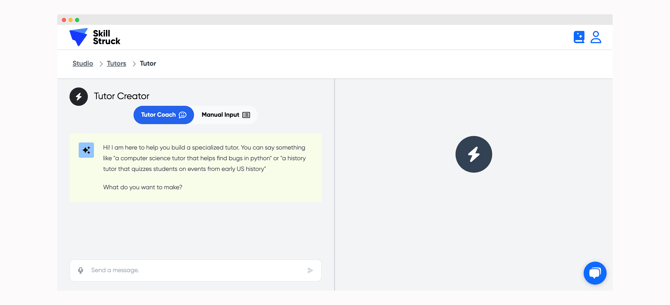
Learning Studio
The Learning Studio includes AI tools that allow educators to create quizzes, assignments, lesson plans, and tutors. There are also tools that give educators the ability to remix an assignment, generate emails, and more! For information on the Learning Studio, click here.
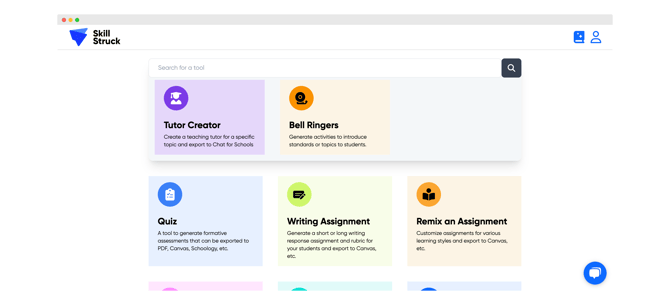
Manage your classroom
The "Manage your classroom" section includes your students page, sections page, progress page, lesson plans, professional development, and training center!
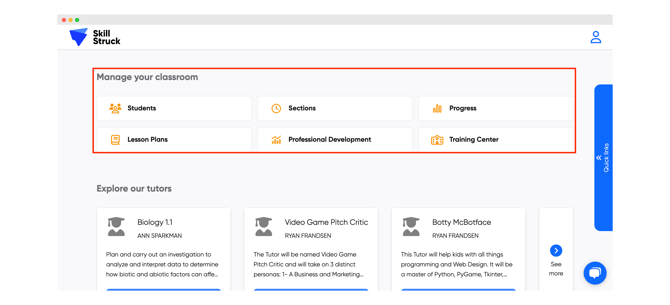
Students
The Students page is where educators can create new student accounts and manage existing students. On this page, educators can view alerts and total chat numbers for each student. Educators also have the ability to lock or unlock Chat access for students.
-png.png?width=670&height=419&name=screenshot-rocks%20(53)-png.png)
Alerts are created when a student inputs a word or phrase that is on the district's custom blocked list. When a word or phrase is caught by Chat for Schools' built-in filter, an alert will also be created. Alerts can be viewed by clicking the red alert button.
Sections
The Sections page displays all current sections attached to your educator account. Here you can update current sections or create new sections.
-png.png?width=670&height=419&name=screenshot-rocks%20(54)-png.png)
Progress
The Progress page allows you to view student progress data for the Chat for Schools lesson presentation and quizzes. Click here for more information on student progress in Chat for Schools.
-png.png?width=670&height=419&name=screenshot-rocks%20(55)-png.png)
Lesson Plans
The Lesson Plans include three fifty-minute guides that help educators teach students the basics of Chat for Schools. The Lesson Plans include both on-platform and offline activities.
-png.png?width=670&height=419&name=screenshot-rocks%20(56)-png.png)
Professional Development
The Professional Development page includes three sixty-minute guides that instruct educators on how to teach Chat for Schools and how to use it effectively in their classes.
-png.png?width=670&height=419&name=screenshot-rocks%20(57)-png.png)
Training Center
The Training Center includes, a Chat for Schools training video, an Interactive Training Course which is a comprehensive program that teaches you how to use each feature available in your Chat Portal (we recommend completing this course before using Chat for Schools), and our Five Week Chat for Schools/AI Certification.
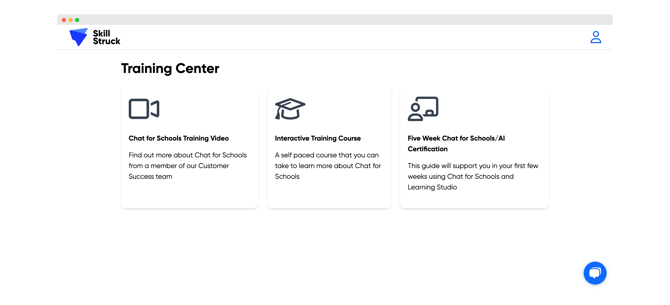
.png?width=670&height=419&name=screenshot-rocks%20(51).png)