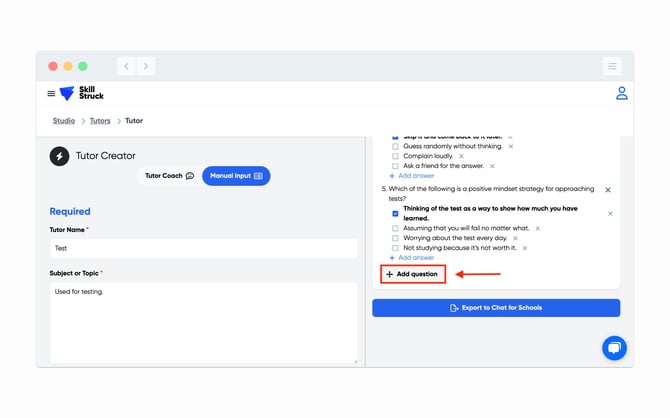How to Create and Assign a Tutor in Chat for Schools
In this article, you will learn how to create a tutor in your Chat Portal and how to export it to your sections. There are two ways that a tutor can be created through a Template and Manual Input.
Last updated - February 11, 2026
Creating a tutor through a "Template"
1. From your Chat Portal homepage, click "Create a tutor."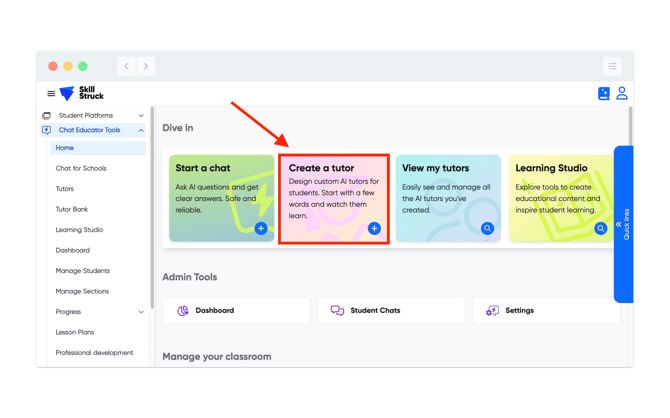
2. You have the option to "Use a template" when creating a new tutor.
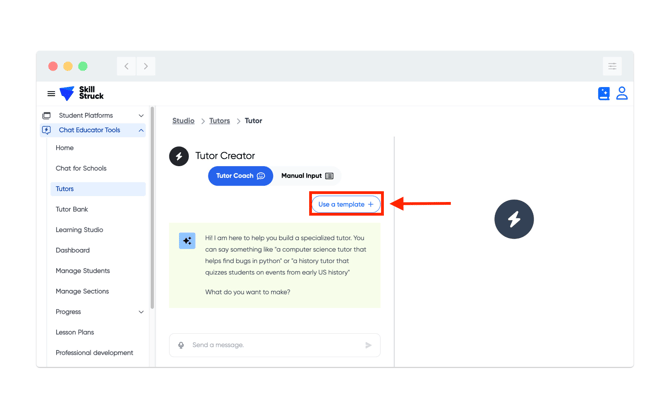
3. On the "Tutor Template" page, click "Preview" on the template of your choosing.
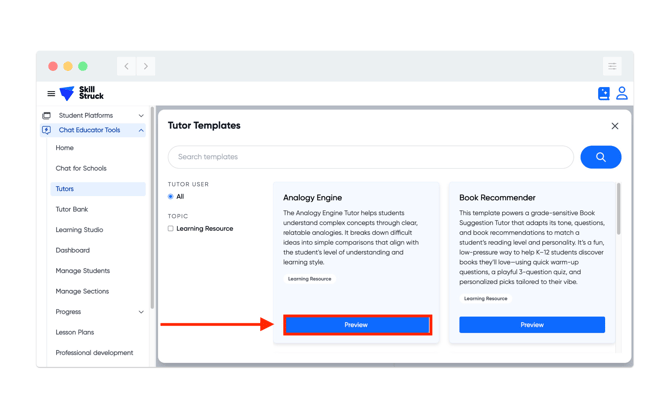
4. After clicking "Preview", it will prompt the user to fill in a "Tutor Name", "Grade Level", "Learning Objective / Topic", "Difficulty", and "Reference Materials".
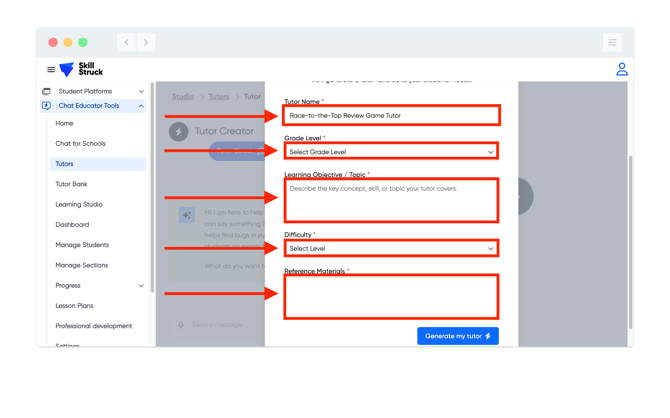
5. Upon entering in that information, click "Generate my tutor".
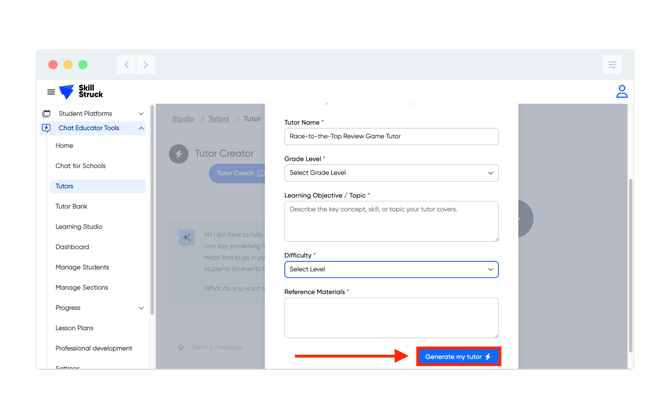
Creating a tutor through "Manual Input"
1. Click the "Manual Input" tab.
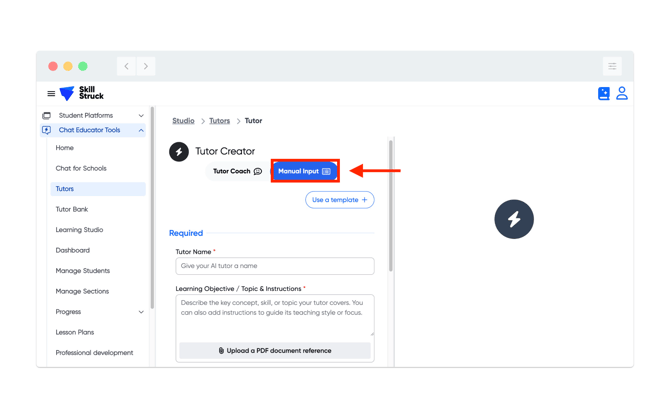
2. Input the name of a person or character you would like the tutor to embody.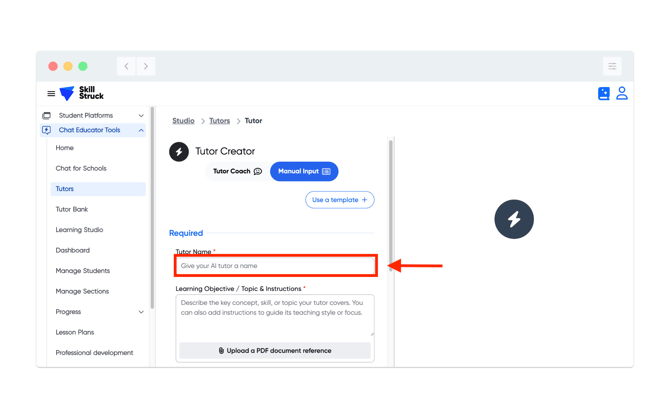
3. Input the "Learning Objective/ Topics & Instructions" that you would like the tutor to cover. Uploading a PDF document in this area is also allowed for guidance. 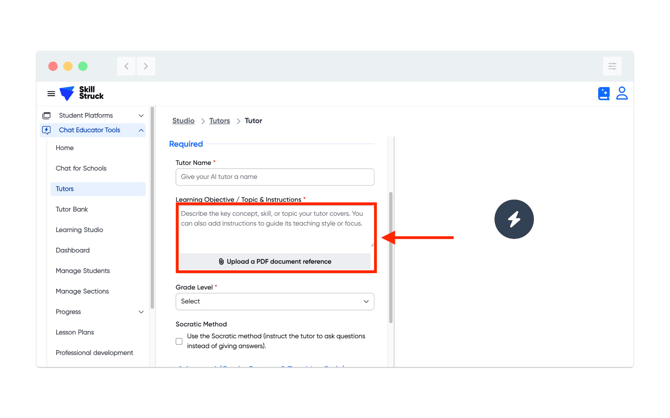
You may only add one PDF to"Reference Materials" at this time.
4. Select a "Grade Level" from the dropdown.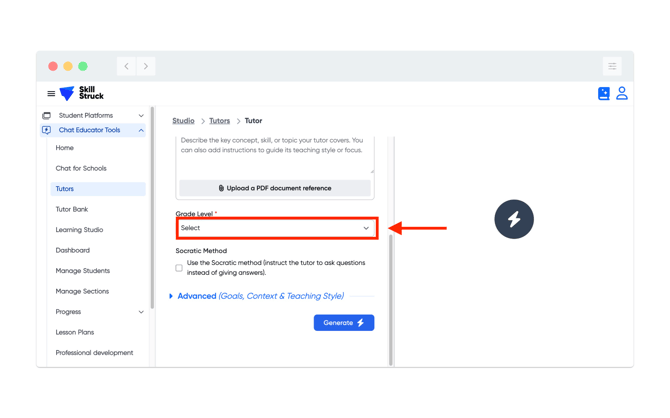
5. Check the "Socratic method" setting if you would like your tutor to only ask questions instead of giving answers.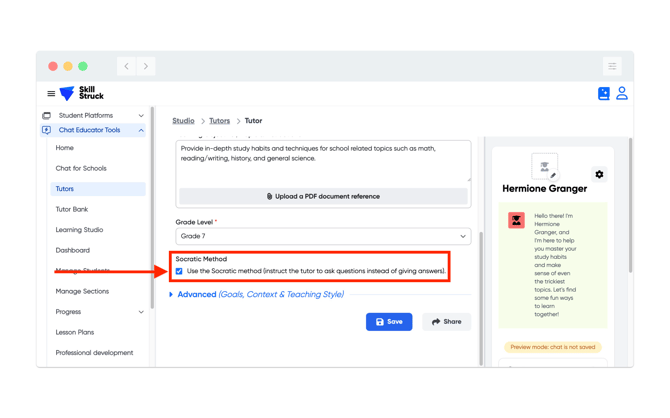
6. The "Advanced (Goals, Context, & Teaching Style)" will provide additional fields of information such as Chose a role or persona, Define the goal, Set the context, Specify the step-by-step instructions, and Include Examples. Once those are set, click "Save".
These fields are optional and do not need to be filled out, however, the more information you add the better the tutor becomes!
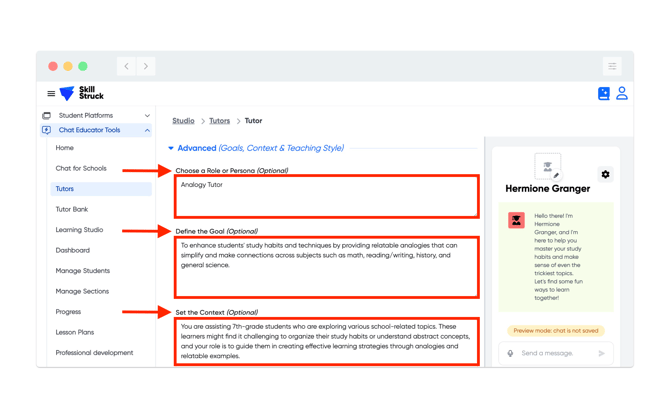
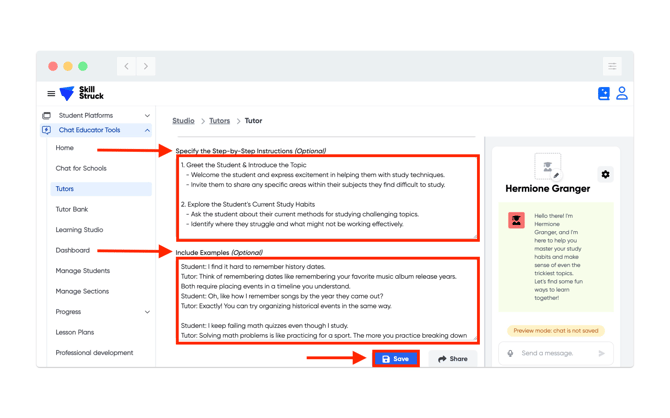
7. After generating a tutor, you are able to preview the interaction on the right side of the screen.
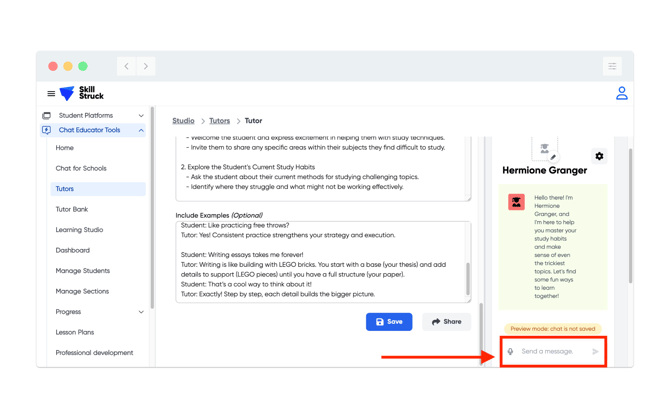
In order for your students to see your custom tutor, you will need to export it to your sections. To export to sections, proceed to the end of this article on how to do so.
Adding a Quiz
After generating a tutor, you have the ability to add a quiz that assesses student understanding of content taught in the tutor.
1. After generating a tutor, click "Generate Quiz."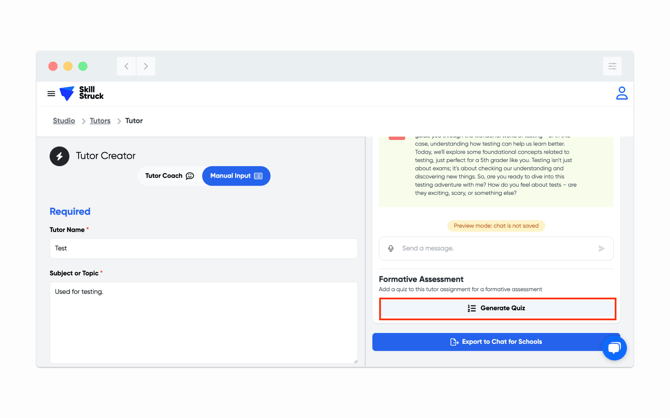
2. To delete a generated quiz, click the trash can icon.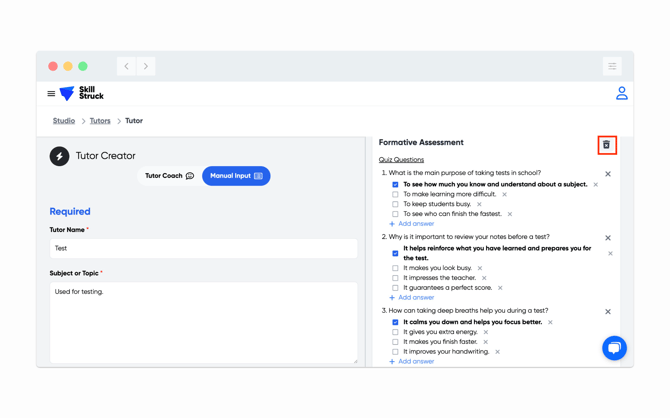
3. Individual quiz questions and answers can be edited or deleted. To edit a question or answer, click the text.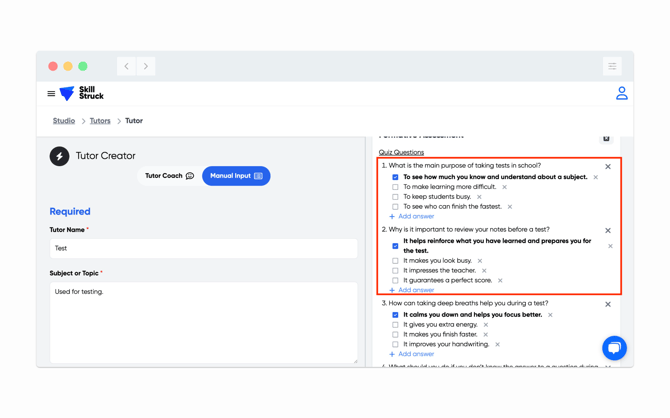
4. To delete a question or answer, click the "x" to the right of the text.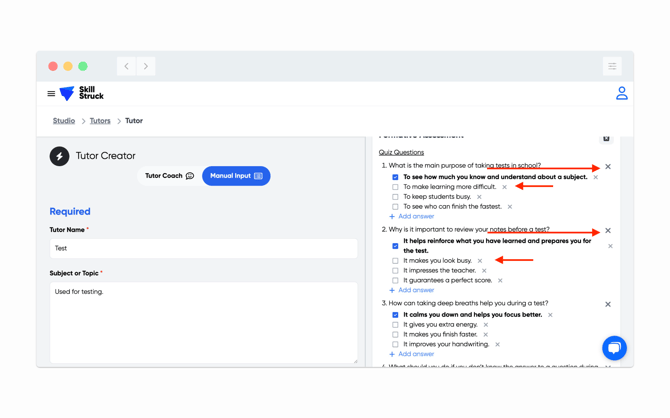
5. To add a new question, click "+ Add question."
Exporting a Tutor
- From your Chat Portal homepage, click "View my tutors."
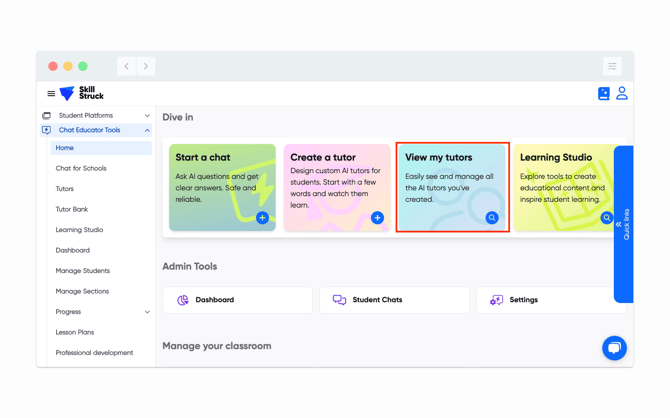
- Select one of the existing tutors.
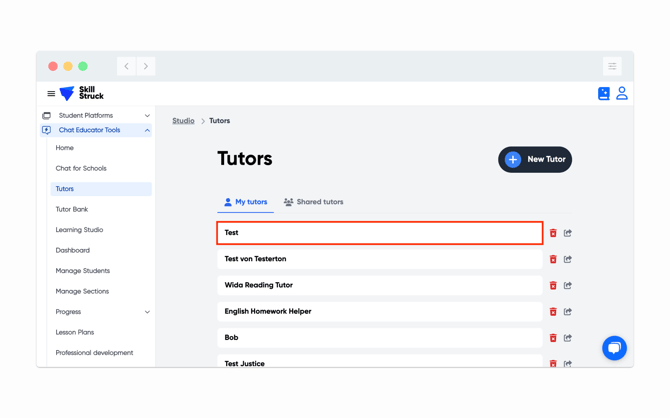
- Click "Export to Chat for Schools."
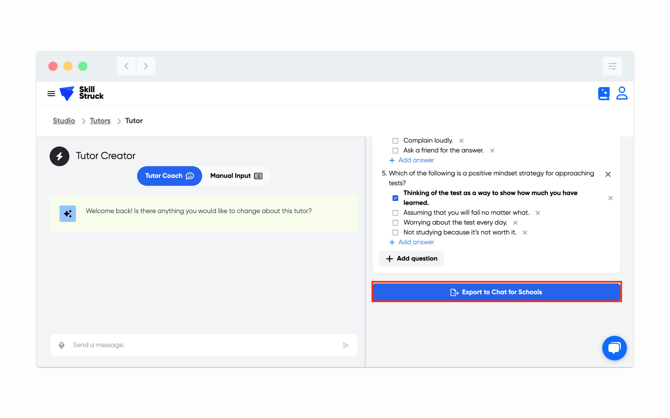
- Now your students will have access to the custom tutor!