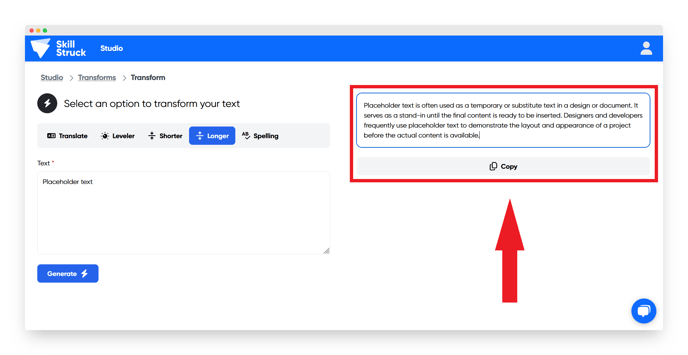How to Use the Text Transformer in the Learning Studio
In this article, you will learn how to use the Text Transformer in the Learning Studio.
Last updated - July 18, 2025
- From the Learning Studio, click "Text Transformer."

- Click "New Transform."
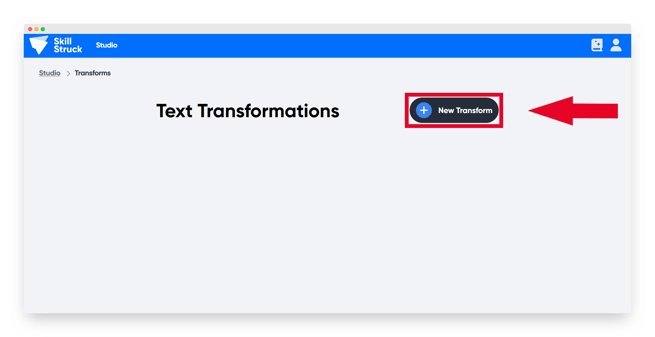
- Select one of the four transform options:
- Translate
- Leveler
- Shorter
- Longer
- Spelling
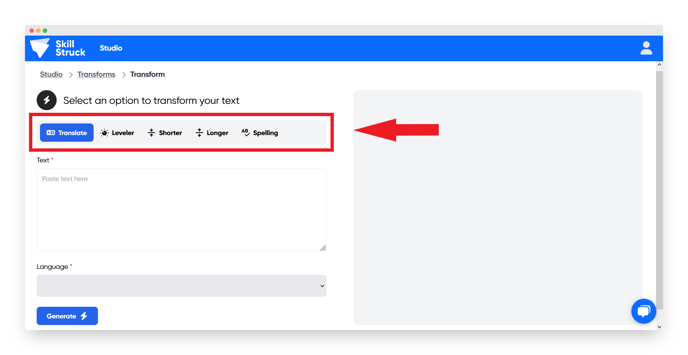
- Input your text and select a language.
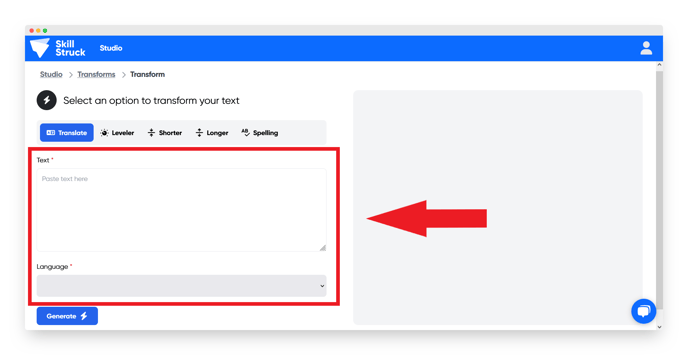
- Click "Generate."
- Edit the generated text and click "Copy" to copy it to your clipboard.