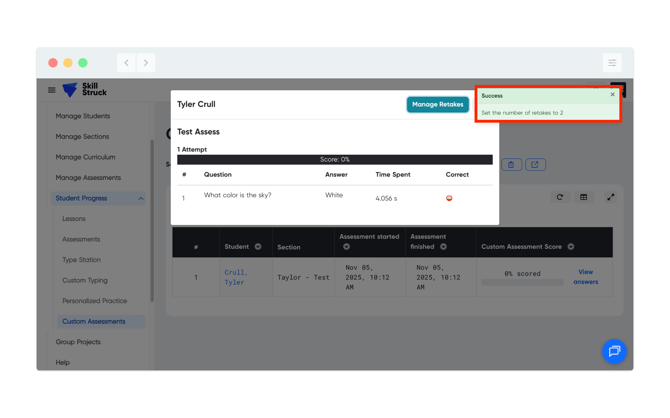How to adjust Custom Assessment attempts
In this article, you will learn how to locate and adjust the attempts for Custom Assessments.
Last updated - November 5, 2025
1. From your Educator Portal, click on Student Progress.
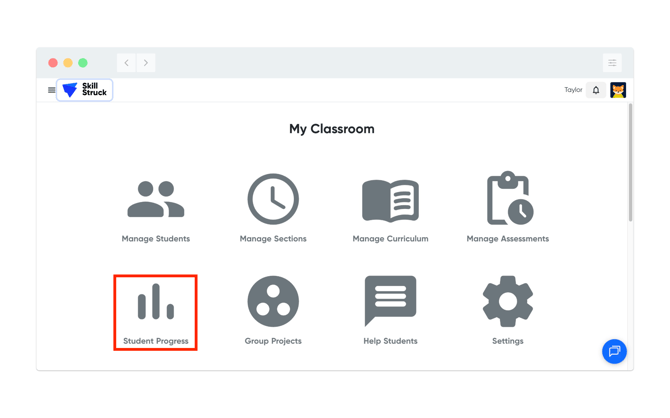
2. Under Student Progress, click on Custom Assessments.
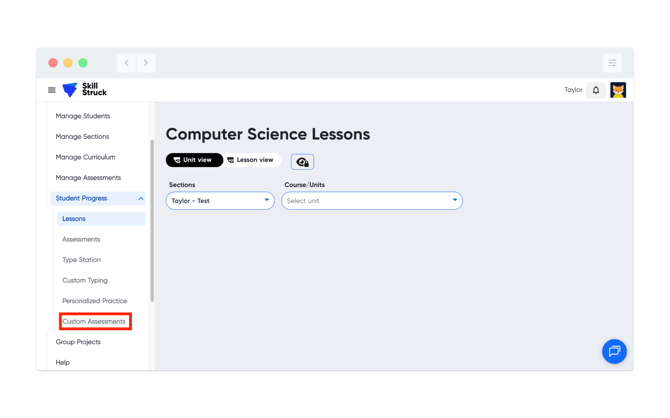
3.Select the applicable Section and Custom Assessment from the drop downs.
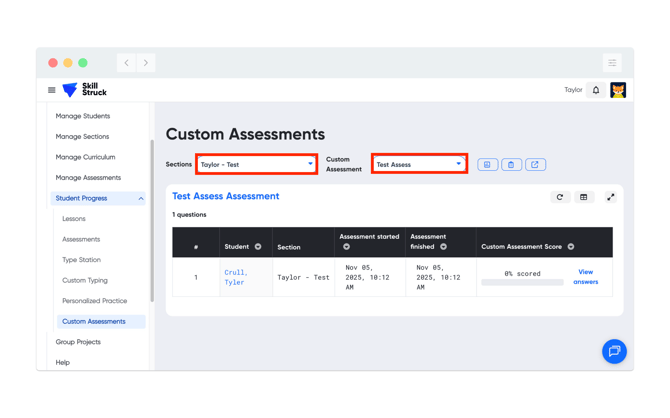
4. Select the student that you wish to adjust the attempts for and click on View answers on the far right side of the table.
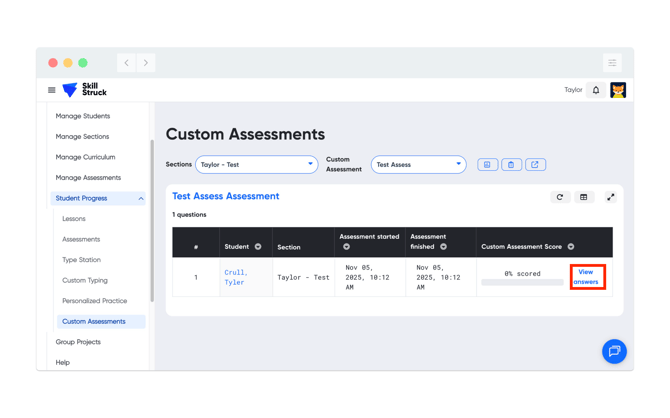
5. This will produce a pop-up screen of the attempts for the Custom Assessment by the student, click Manage Retakes.
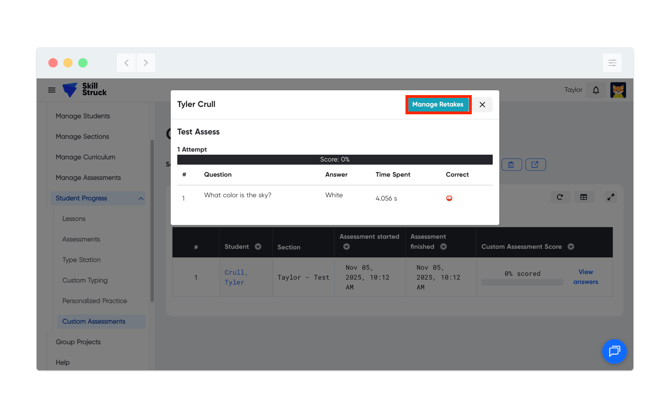
6. Set the amount of Available Retakes and click Submit.
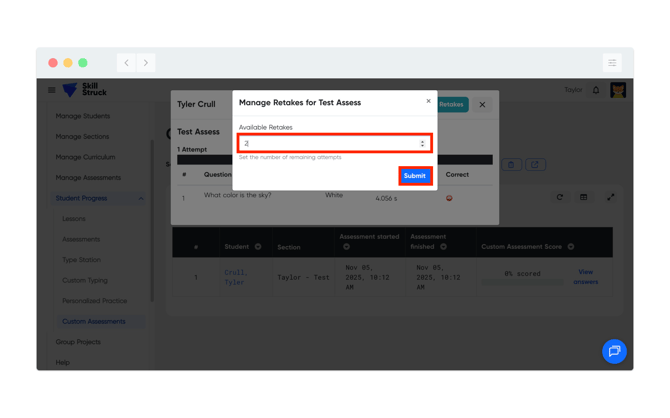
7. Upon successful completion, a banner message will appear with the amount of retakes assigned.