How to Access Custom Assessments (For Students)
In this article, you will learn how to access custom assessments in Voyage and Launch Pad..
Last updated - July 10, 2025
Accessing Custom Assessments in Voyage
- From your Voyage homepage, click "Assessments."
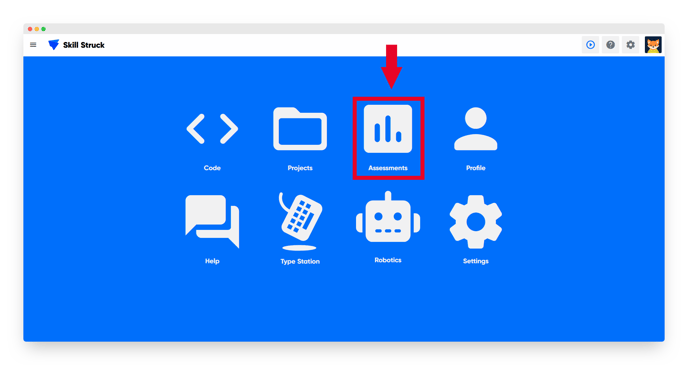
- Click "View Custom Assessments."
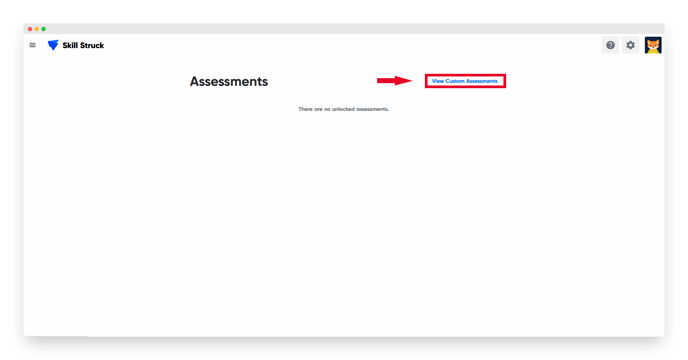
- Click the blue circle to the right of the assessment name to launch the assessment.
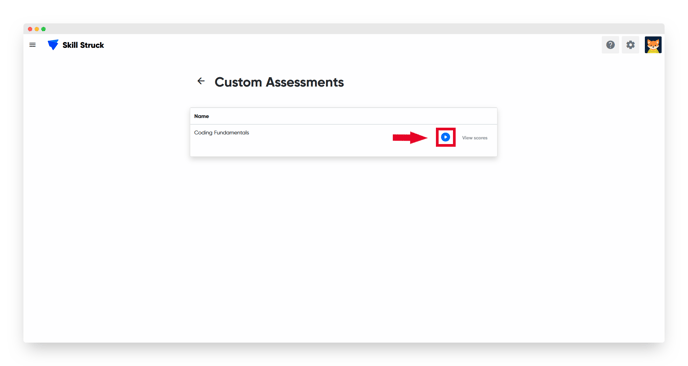
Accessing Custom Assessments in Launch Pad
- From your Launch Pad homepage, click "Assessments."

- Then, click "View Custom Assessments."
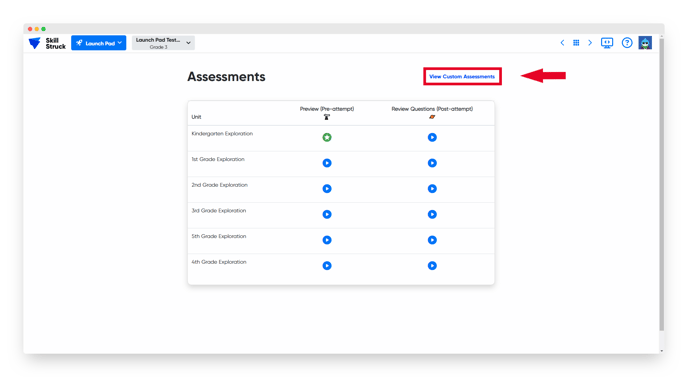
- Click the blue circle to the right of the assessment name to launch the assessment.
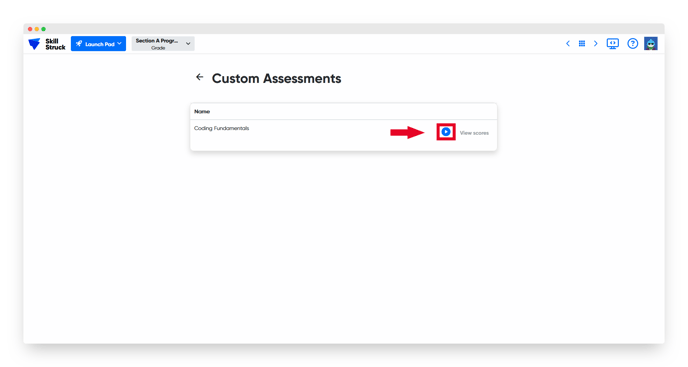
After completing an assessment, you are able to view your score by clicking "View Scores."