Skill Struck Community
In this article you will learn, an overview of Skill Struck Community and the features included.
Last updated - February 11, 2026
The purpose of Community is to provide educators with resources that help them become confident computer science teachers, access Skill Struck support, and receive updates on Skill Struck releases. Community is available to all educators using Skill Struck and can be accessed through the Educator Portal.
Accessing Community
- From your Educator Portal, scroll down to Resources.

- Select the icon for Community.
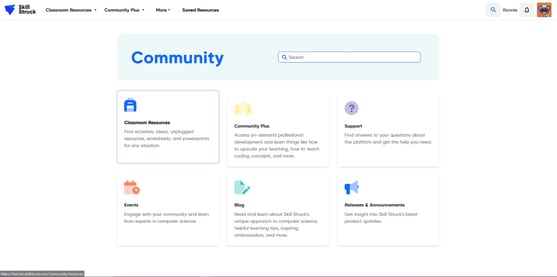
Tutor Bank
Select the icon for Tutor Bank to view:
- AI Tutors (Chat for School access is needed)
Classroom Resources
Select the icon for Classroom Resources to view:
- Activities, including worksheets, unplugged resources, presentations, and plans
- Answer keys for checkpoints, challenges, and quizzes
- Pre-made Canvas courses
- Videos that go over the value of Computer Science
Community Plus
Select the icon for Community Plus to view:
- Interactive teaching demonstrations
- Videos with tips for teaching coding concepts
- Lesson demonstration videos
Support
Select the icon for Support to view:
- Video tutorials for navigating the Educator Portal
- FAQs
- Help Center content
- Contact information for Support
- Live Support
Events
Select the icon for Events to view:
- Information about upcoming Code Events
Blog
Select the icon for Blog to view:
- Skill Struck's blog, including interesting and informative articles about computer science.
Releases & Announcements
Select the icon for Releases & Announcements to view:
- Insight into Skill Struck's latest product releases and updates