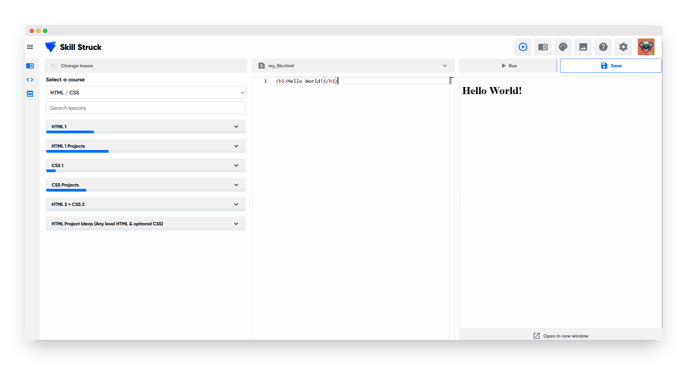How to Reset Column Width in Voyage
In this article, you will learn how to reset the width of the textbook, code editor, and console columns in Voyage.
Last updated - July 11, 2025
If you adjusted the 3 columns in Voyage and would like to reset them to their original width, you are able to do so using the reset column width setting.
- From the Voyage homepage, click "Code."

- Click the gear icon in the top right corner of your screen.

- Click "Reset column width."

- Now your columns are reset to their original width!