Puzzle Tips
Launch Pad's Puzzles provide a fun and interactive way to learn programming concepts. This article goes over a few tips and tricks students can use when working on puzzles.
Last updated - July 9, 2025
Puzzle Instructions
The goal of puzzles is to navigate the character through a set of obstacles and finish on the carpet in front of the door. Add blocks in the correct sequence so the character avoids the walls and barriers. Block order matters! Remember, the commands are from the character's point of view.
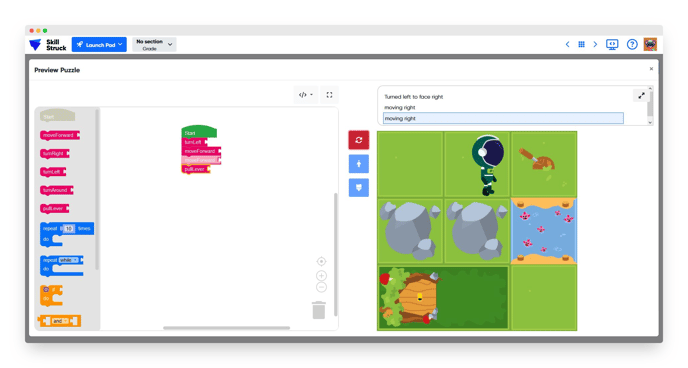
Puzzle Tips
- Be sure to connect all code blocks to the green start block!
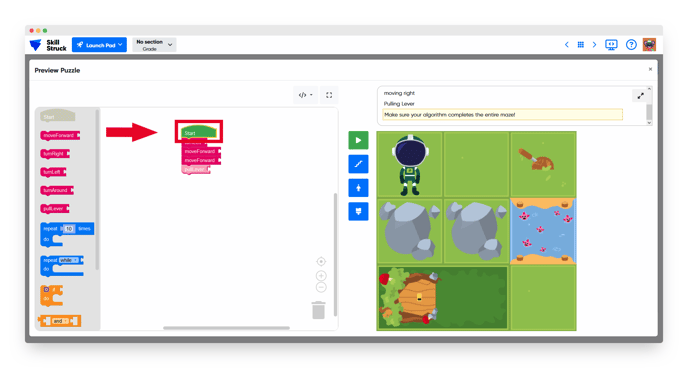
- To complete a puzzle, the character will need to land on the carpet in front of the door. Ending on any other block will not allow the puzzle to pass.
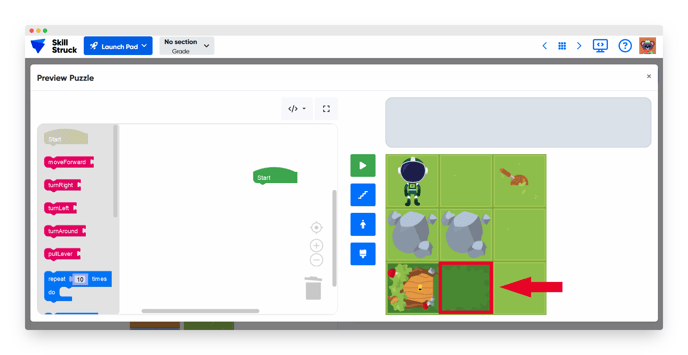
- For longer puzzles, click the blue step button as you add new code blocks. This will help ensure your code is moving the character in the right direction!
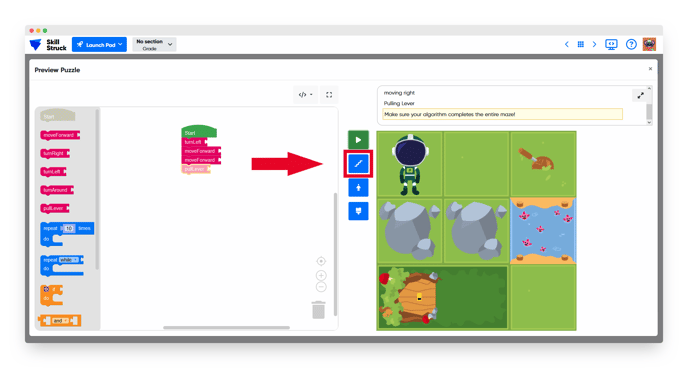
- If your code does not complete a puzzle, a blue arrow will appear over your character. This arrow shows the direction the character is facing at the end of your code.
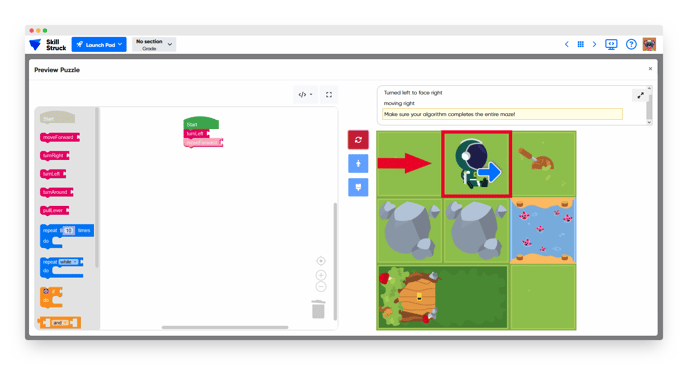
- You can choose to complete puzzles using block-based coding or JavaScript. Click the </> button at the top of the screen to change modes.
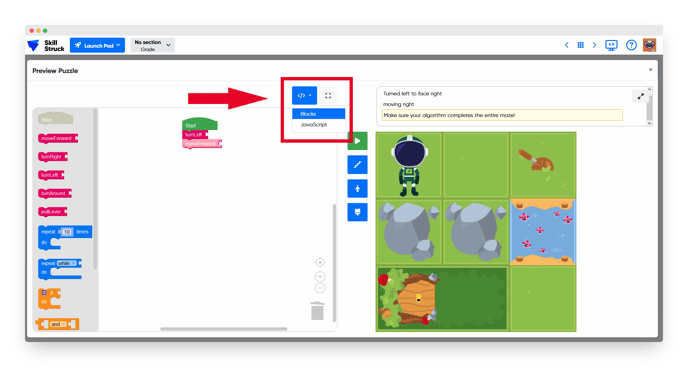
- The paint brush button allows you to change your puzzle theme. You have the option to choose between Candy Theme, Woods Theme, or Ruins Theme.
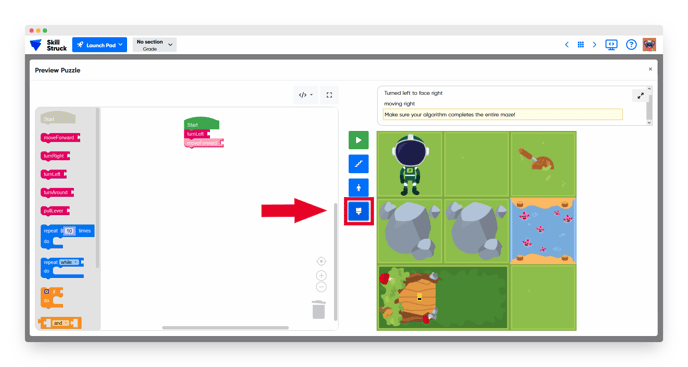
- Change your character by clicking the blue character button. You can choose between an astronaut or an arrow.
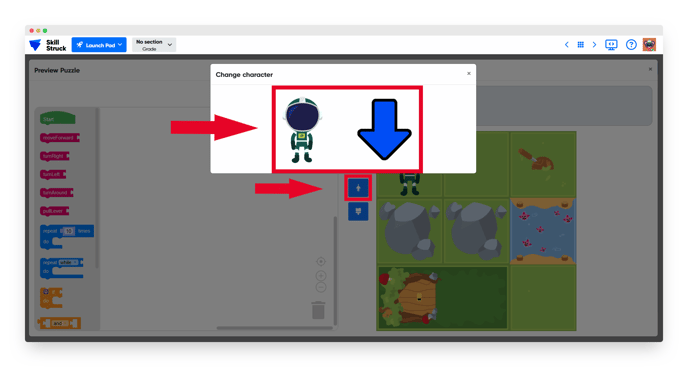
Chests and Keys
- Some puzzles include chests that must be opened before the puzzle can be completed.
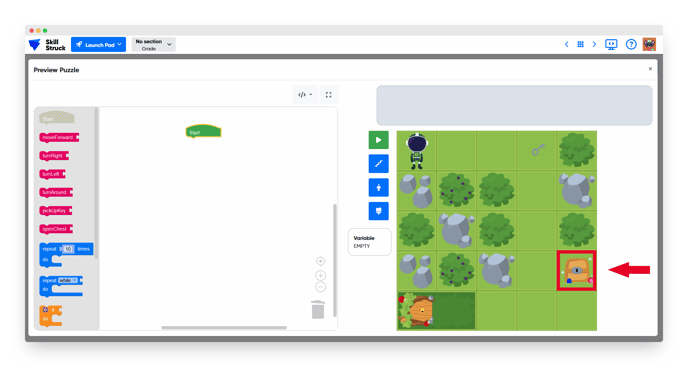
- Chests are opened with a silver key.
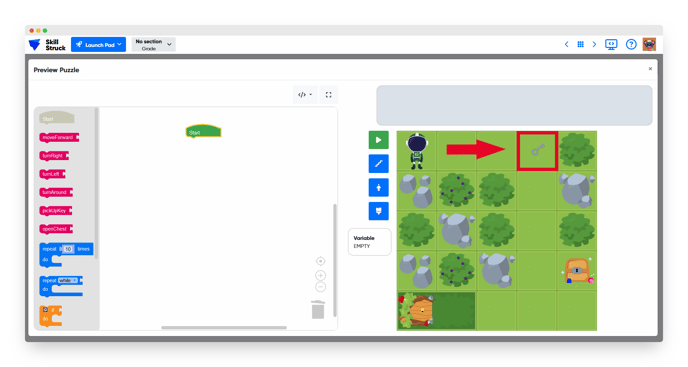
- Chests can be opened from the tiles directly above, below, to the right, or to the left of the chest. The character must be facing the chest in order to open it.
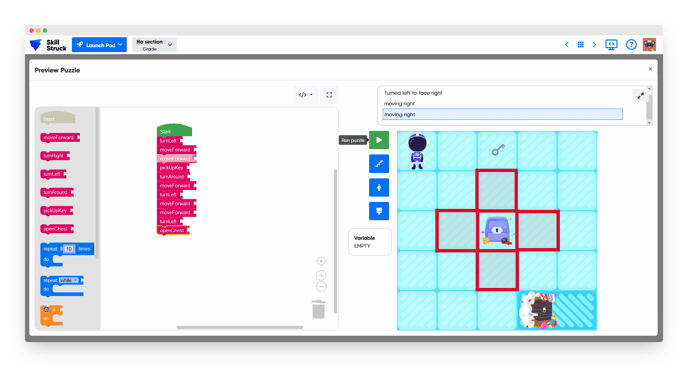
- Gold keys are used to open the door at the end of the puzzle. If a puzzle includes a gold key, you will not be able to pass unless you pick up the gold key.
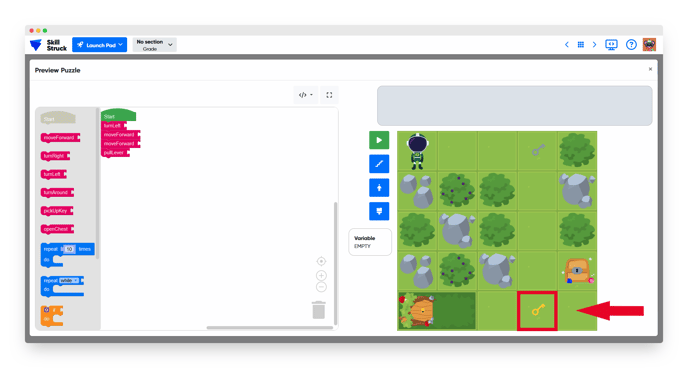
Levers and Traps
- Some puzzles include "traps" that cannot be crossed.
- Pulling a Lever will create a walkway over a trap.
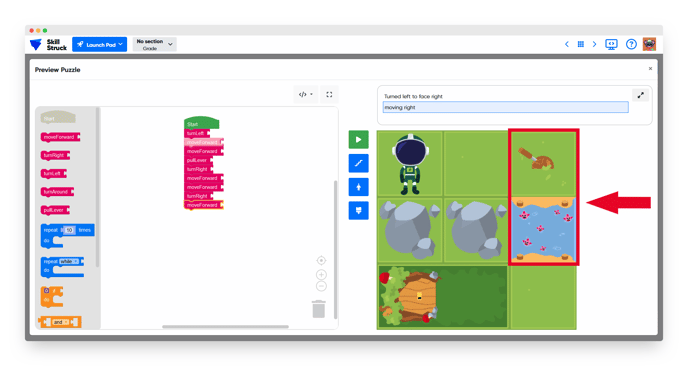
- Each theme has a different trap:
- The Ruins theme has a lava trap.
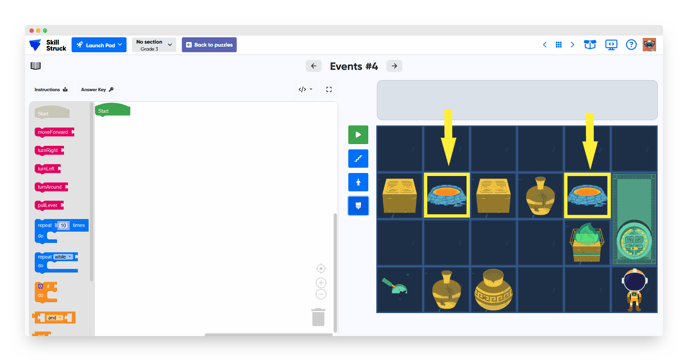
- The Woods theme has a river trap.
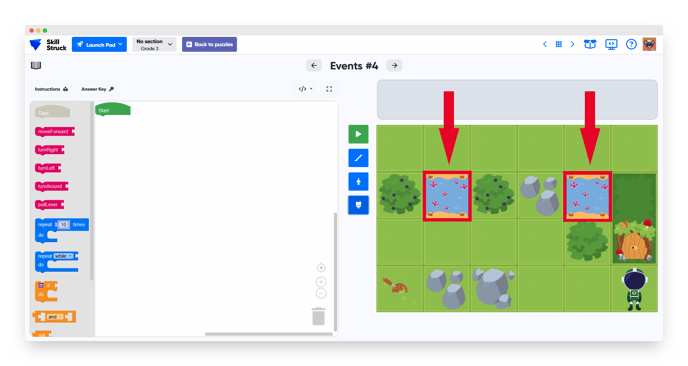
- The Candy theme has a candy cane trap.
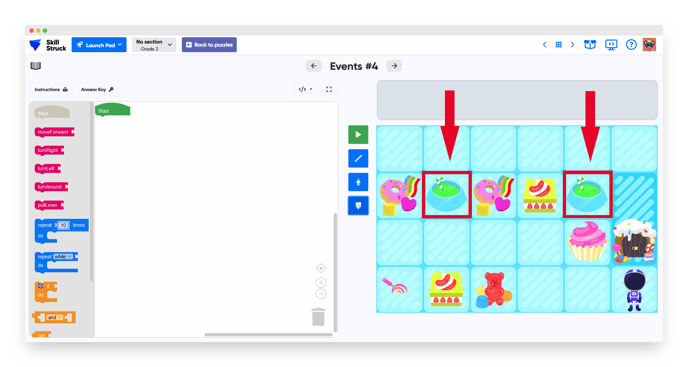
- The Ruins theme has a lava trap.
Did You Know? When you are working on Puzzles, you are practicing coding with JavaScript!