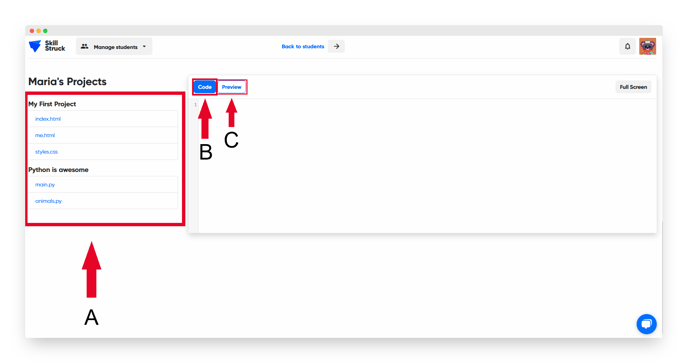How to View Student Projects as an Educator
In this article, you will learn how to view student projects on your Educator Account.
Last updated - July 18, 2025
How to View Student Projects
- From your Educator Portal homepage, click "Manage Students."
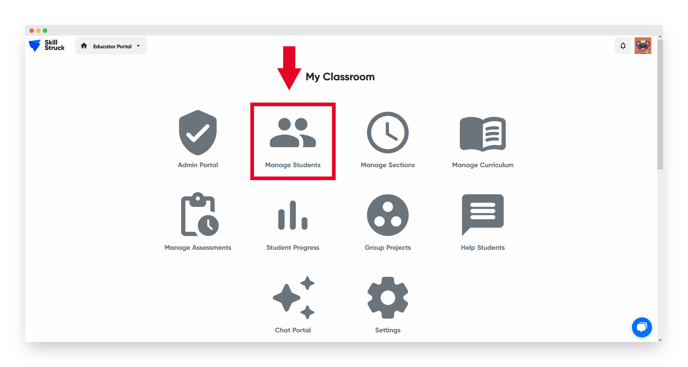
- Type a student's name into the search bar.
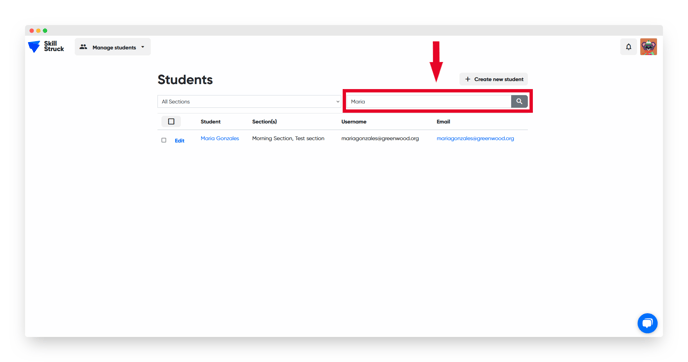
- Click the student's name.
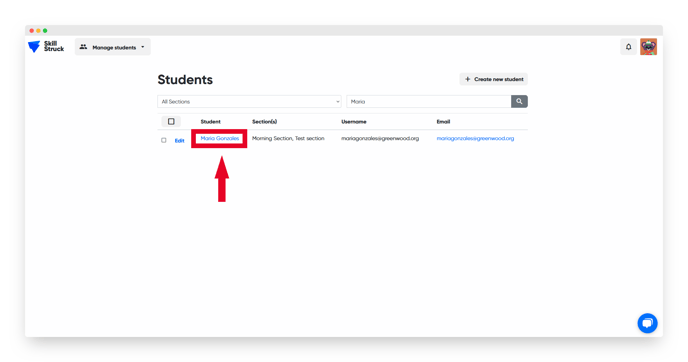
- Scroll to the bottom of the page.
- Here you are able to:
- Select a project
- View student code
- Preview the code output