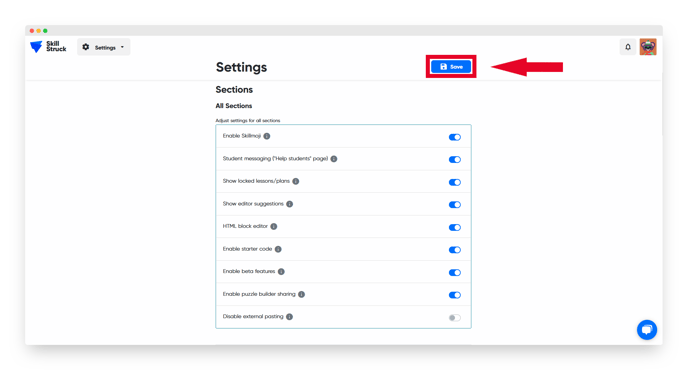- Help Center
- Teacher Resources
- Getting Started
How to Give Students Access to HTML Blocks
In this article, you will learn how to unlock HTML blocks for your Launch Pad students.
Last updated - April 9, 2024
HTML blocks are toggled at the section level. In your Educator Portal, you have the ability to give sections access to the HTML block editor one at a time or all at once.
How to Toggle HTML Blocks for a Single Section
- From your Educator Portal Homepage, click "Manage Sections."
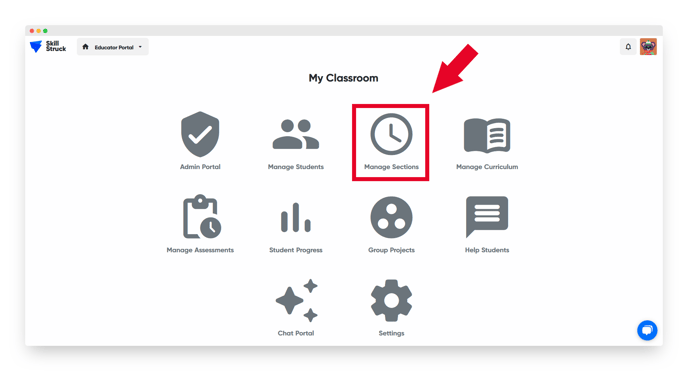
- Click the blue pencil icon to the left of the section name.
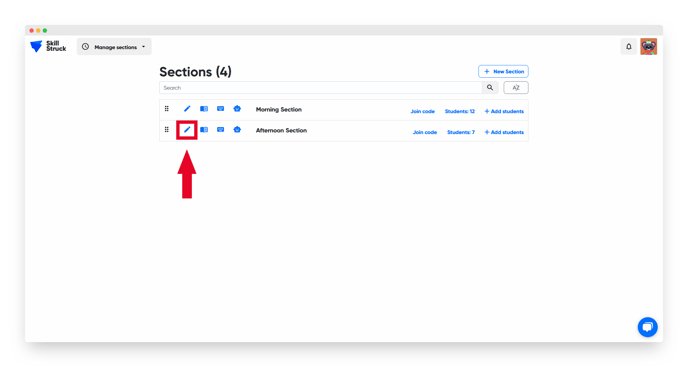
- Scroll down and click the toggle for the "HTML block editor."
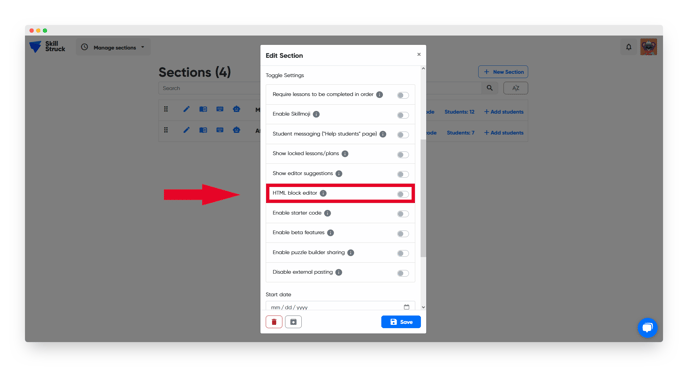
- Click the blue "Save" button.
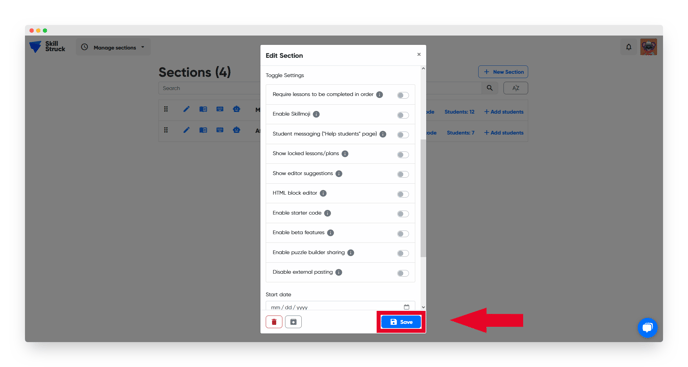
How to Give All Sections Access to HTML Blocks
- From your Educator Portal Homepage, click "Settings."
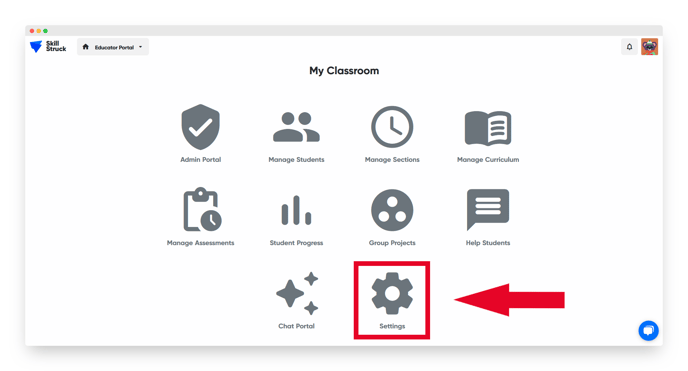
- In the "All Sections" menu, toggle the "HTML block editor" setting.
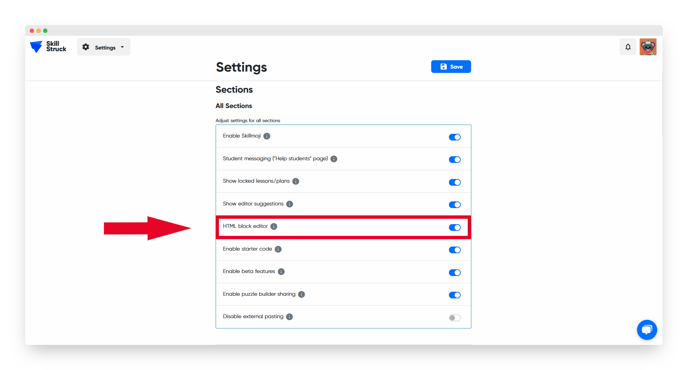
- Click the blue "Save" button.