How to Download a Project
In this article, you will learn how to download your project files to your computer.
Last updated - July 11, 2025
In the Voyage platform, you have the ability to download your project files. All files within a project will be saved in their original format. For example, if you have an HTML file and a CSS file in a folder, they will be saved as .html and .css files. When downloaded, the folder will be zipped. You will need to unzip the folder before accessing your files.
How to Download a Project
- Navigate to the Voyage homepage and click "Projects."

- Find the relevant project and click the "Download" button on the right-hand side of the screen.
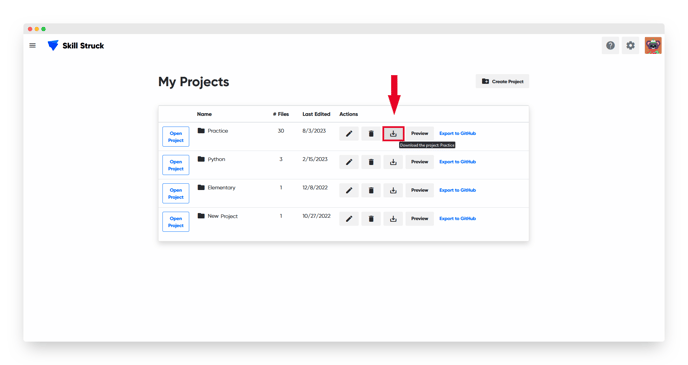
- Your files are now downloaded to your computer! The project folder can be found in your computer's Downloads folder.