How to Direct Students to a Set Grade in Launch Pad
In this article, you will learn how to direct your students to a set grade in Launch Pad.
Last updated - July 18, 2025
The section settings give you the option to direct students to a specific grade in Launch Pad.
- From your Educator Portal homepage, click "Manage Sections."
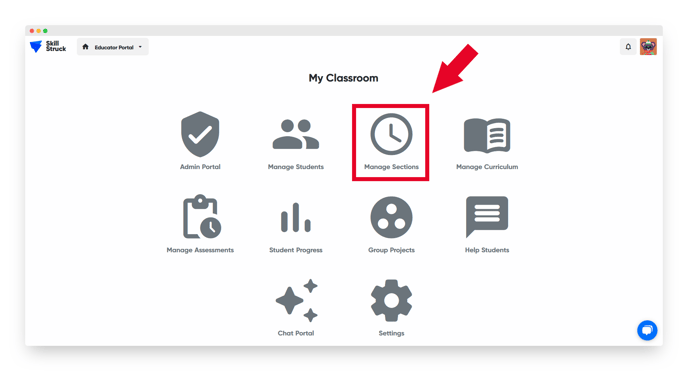
- Click the blue pencil icon to access section settings.
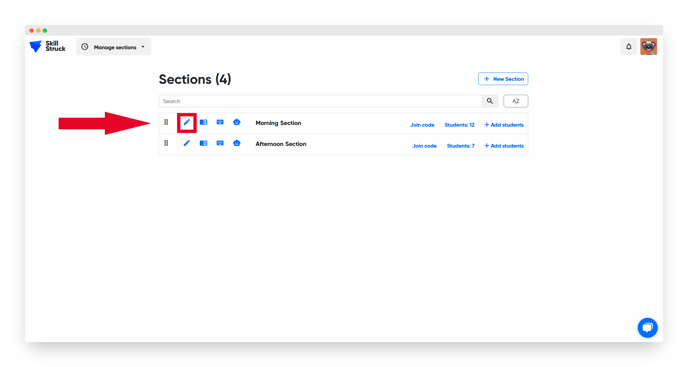
- In the Grade Level dropdown, select the grade you would like your students directed to.
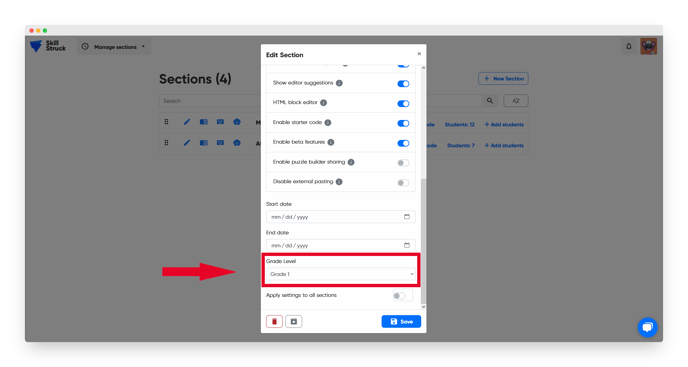
- Click "Save."
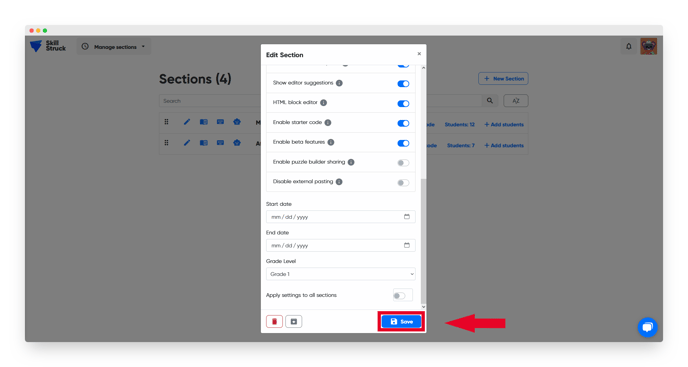
Now your students will be directed to the set grade when they log in to Launch Pad!