How to Create a Writing Assignment in Learning Studio
In this article, you will learn how to create a custom writing assignment in the Learning Studio.
Last updated - July 18, 2025
- From the Learning Studio, click "Writing Assignment."

- Click "New Assignment."
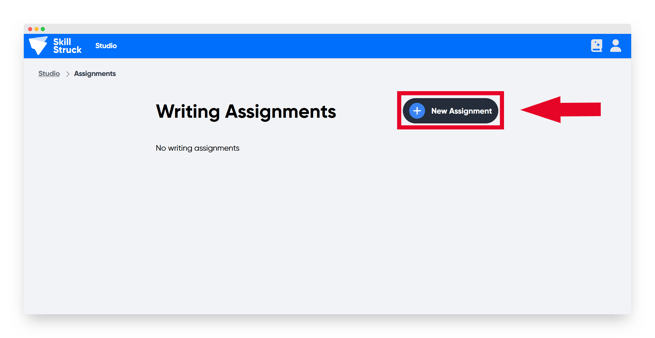
- Fill out the following text inputs:
- Name
- Standards, learning objectives, or text
- Grade level
- Special instructions (optional)
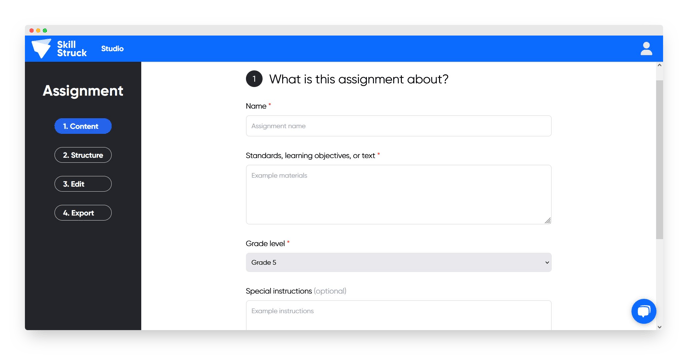
- Click "Next."
- Enter the number of words, select the assignment format, and click "Next" to generate an assignment.
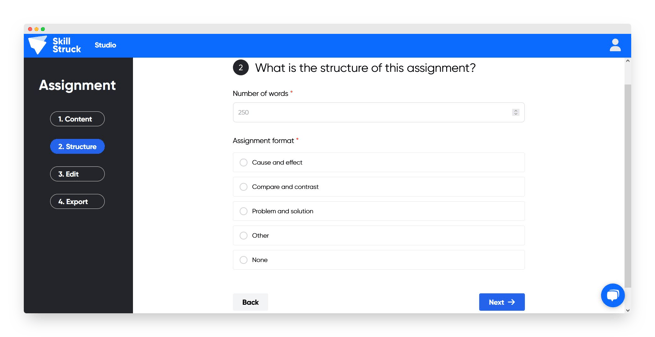
- Edit the generated description and rubric.
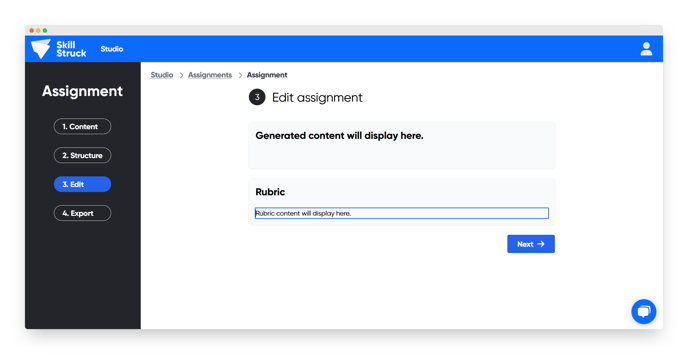
- Click "Next."
- Choose one of the available export types. The two options are:
- PDF (print)
- Canvas
- Schoology
- Google Classroom

- Click "Export."