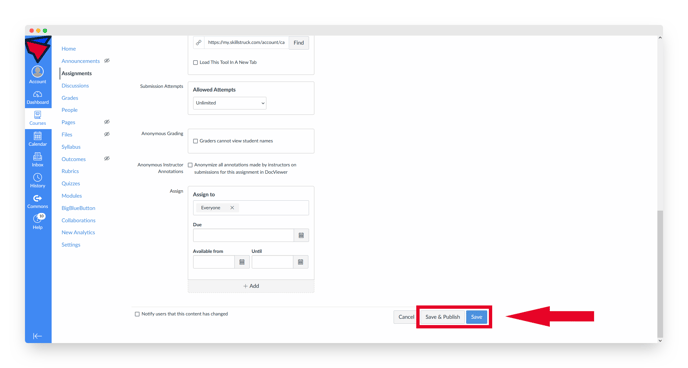How to Assign a Custom Tutor in Canvas
In this article, you will learn how to assign a custom tutor to your students in Canvas.
Last updated - July 10, 2025
- Select the course in Canvas that you would like to create an assignment for and click the “Assignments” page
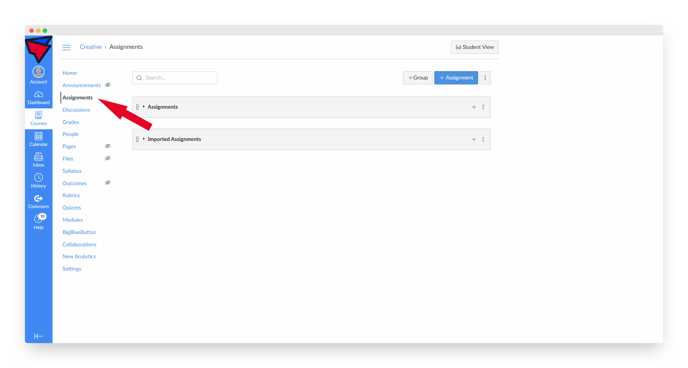
- Click the "+ Assignment" button to create a new assignment
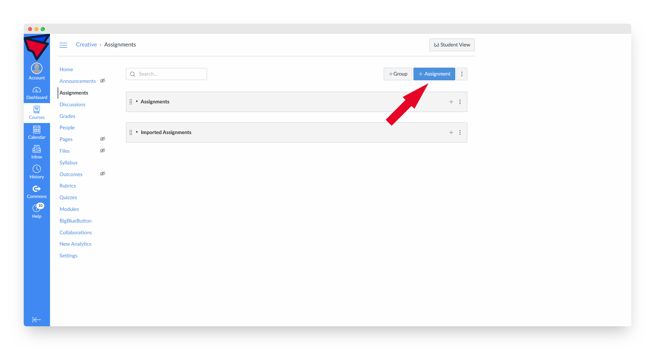
- Scroll to Submission Type, and from the dropdown, select "External Tool."
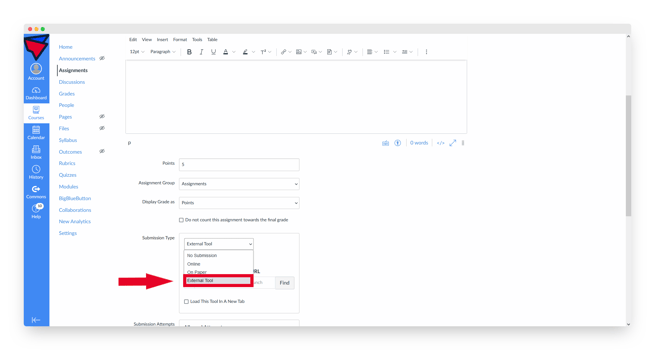
- Click "Find."
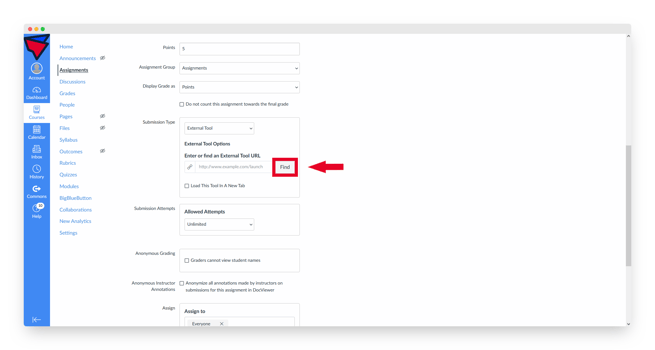
- Click "Select Skill Struck Assignment."
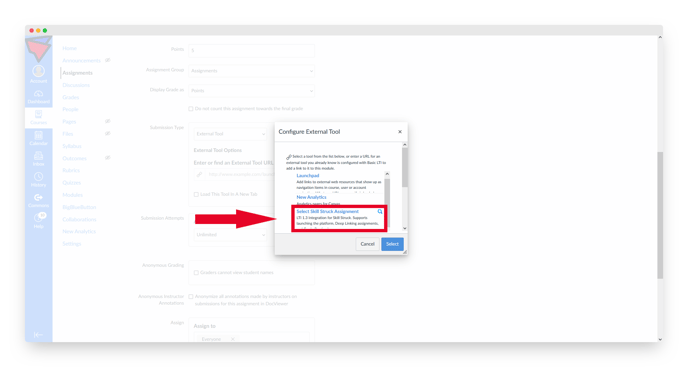
- Click "Chat for Schools."
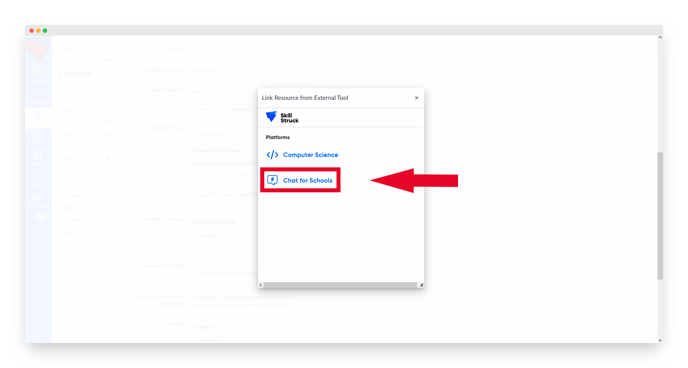
- Select one of the available tutors.
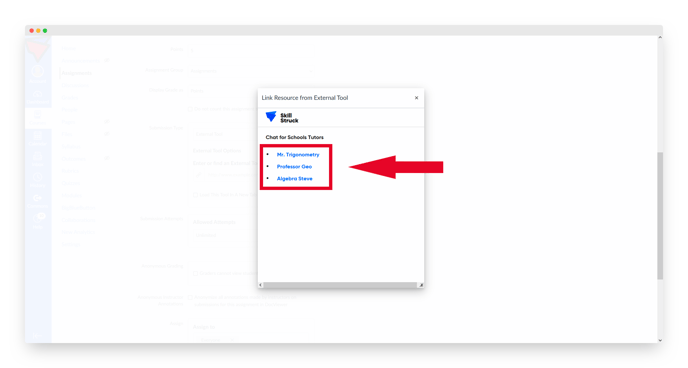
- Click "Select."
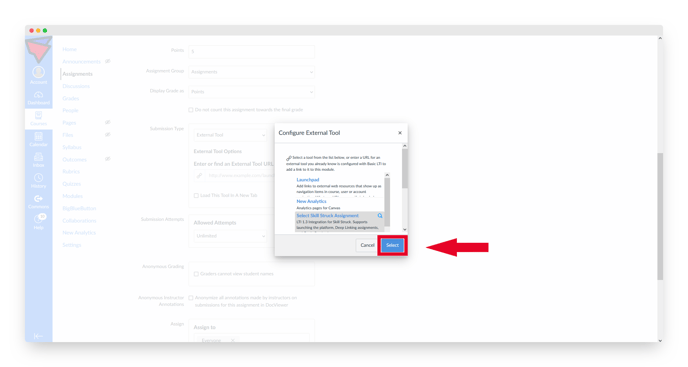
- Scroll to the bottom of the page and click "Save and Publish."