How to Add a Co-teacher to a Section as a Teacher
In this article, you will learn how to add a co-teacher to your section in the CS Educator Portal..
Last updated - January 7, 2026
If you have an educator that you would like to add as a co-teacher to one of your sections, you are able to do that in the Educator Portal.
- From your Educator Portal homepage, click "Manage Sections."
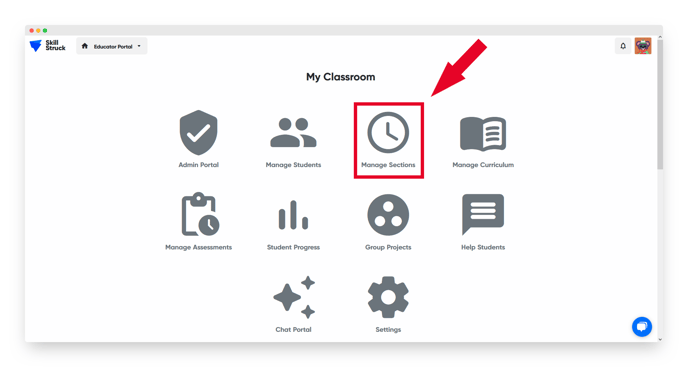
- Navigate to the section you would like to add a co-teacher to and click the blue pencil icon.

- Click the "Add Co-Teacher" dropdown to select an available teacher.

- Click the blue "Save" button at the bottom of the menu.

- Now your co-teacher is connected to your section! To see the update, your co-teacher will need to refresh their "Manage Sections" page.