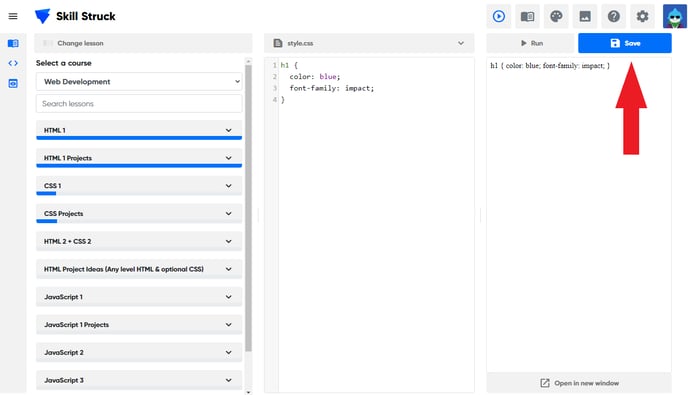How to Change/Edit a File Type
In this article, you will learn what to do if you created a file with the wrong file type.
Last updated - July 18, 2025
If you created a file with the incorrect file type, you will need to create a new file with the correct type to run the code properly. Below are the steps to fix this issue:
- Click the "New File" button to create a new file.

- Enter the file name.

- Choose the file type using the drop down menu.
- Click "Save."
- Navigate to the old file and copy all of the code from the code editor.
- Paste the code into the new file and click "Save."