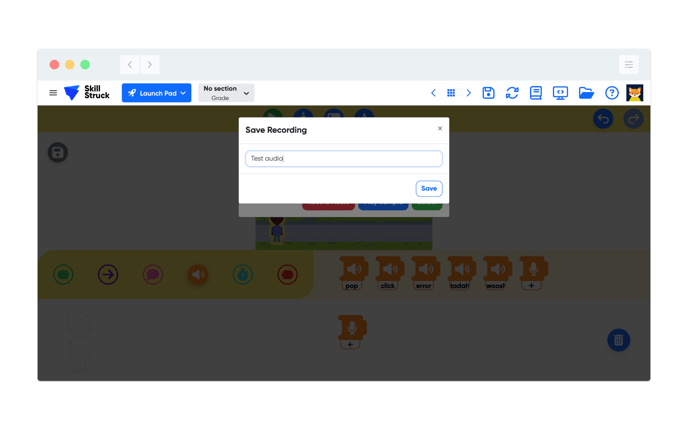FAQ: Can you record your voice on Blocks Pro?
Last updated - October 22, 2025
No, but also yes! Currently, there is no ability to record your voice in the Blocks Pro lessons, but you can record your voice when using the Blocks playground.
To record your voice in Blocks playground, please follow these steps.
1. From Launch Pad main page, navigate to Playgrounds.
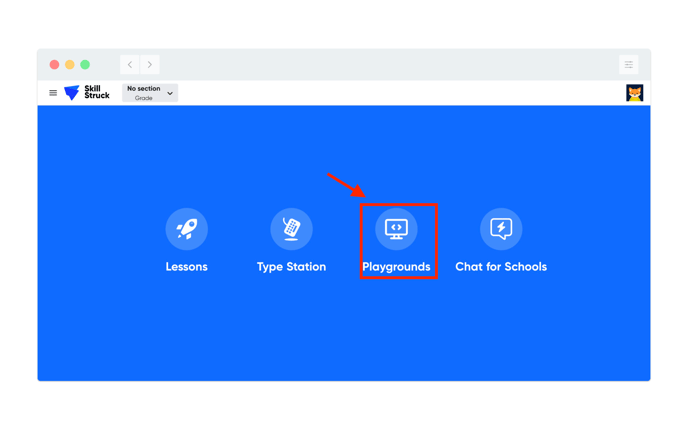
2. Select Blocks Playground.
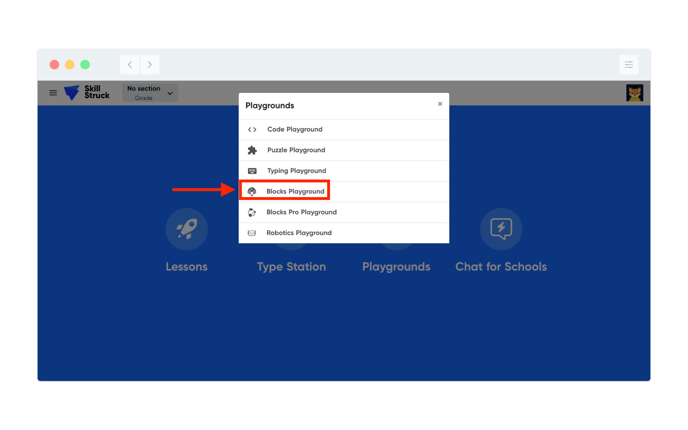
3. Select the sound blocks.
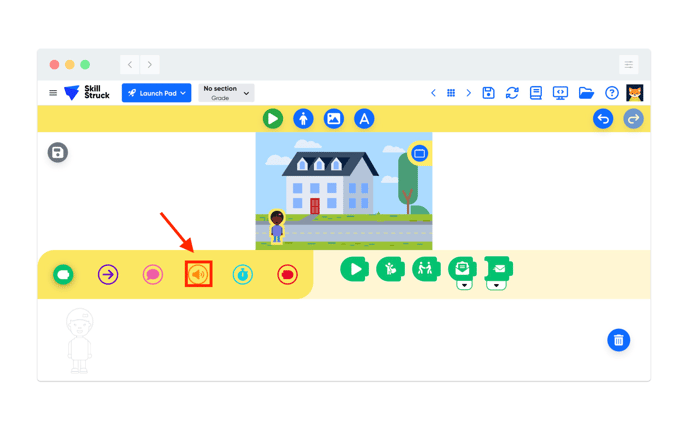
4. Drag and drop the microphone sound block into lower part of screen.
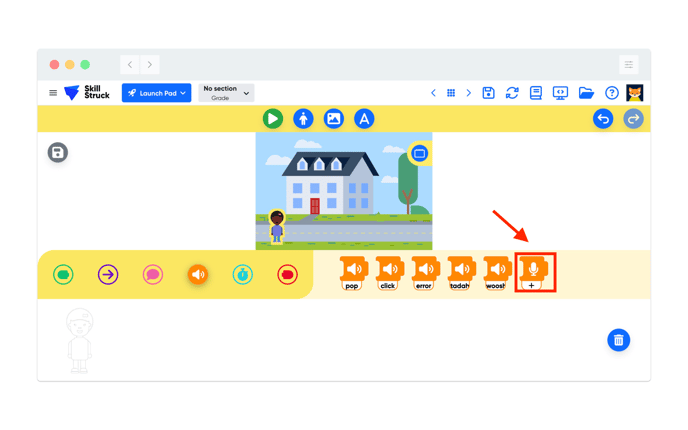
5. Click on the "+" below the microphone block, this will have a pop-up screen. Then click Record Audio.
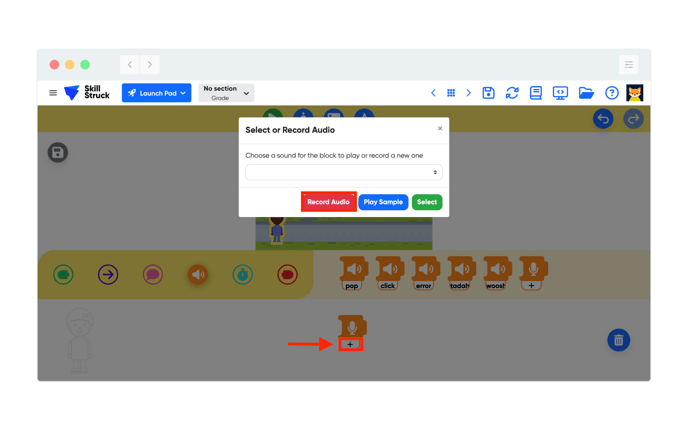
6. Once you have recorded your audio, click stop recording. Then you can name the audio and Save.