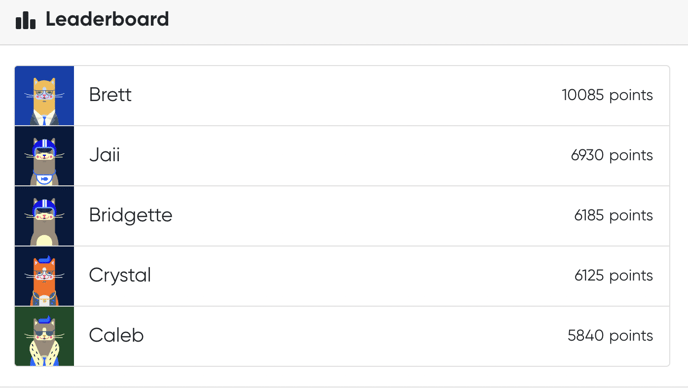Class Leaderboard
This article explains Skill Struck's Class Leaderboard feature.
Last updated - July 18, 2025
As students go through Skill Struck's curriculum and complete checkpoints, challenges, and quizzes, they gain points. Using Skill Struck’s Leaderboard feature, both students and teachers can see who has the most points in a class. The Leaderboard displays the name, Skillmoji, and the accumulated points of the 5 students in a section who have gathered the most points. This fun feature can be used to encourage a bit of friendly competition among students, and recognize star students.
To view the Leaderboard from the Educator Portal, follow these steps:
- From your Educator Portal, click on the Voyage icon to access the platform.
- Click on your Skillmoji icon in the top right corner of the screen to open your profile.
- Your profile displays a summary of the points you have earned in the My Points section.
- Under the My Points section is the Leaderboard. The Leaderboard displays the top point-earners in your class!
To view the Leaderboard from a student account, follow these steps:
- Log in to Skill Struck.
- Click on your Skillmoji icon in the top right corner of the screen to open your profile.
- Your profile displays a summary of the points you have earned in the My Points section.
- Under the My Points section is the Leaderboard. The Leaderboard displays the top point-earners in your class!