FAQ: Can I post comments on Skill Struck Community?
Yes, you can! When viewing a specific activity in Community, you are able to toggle the comment section. From there, you can post and view comments.
- From the Community homepage, select Classroom Resources.
- Select Activities.
- Search for a specific activity or choose one from the list.
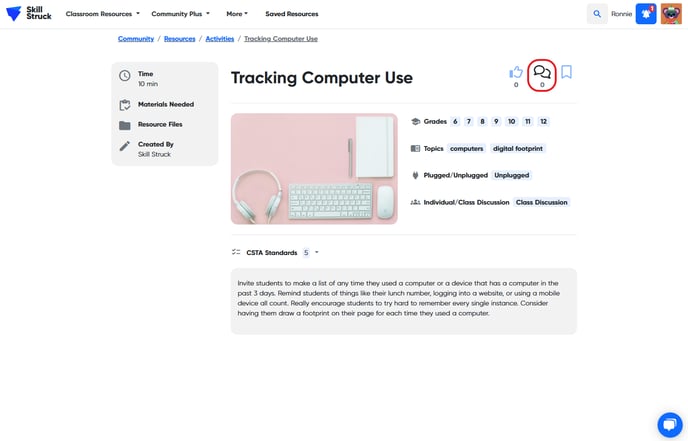
- The Comments window will open on the left side of the screen.
- Type a comment in the box and select the send icon to post a new comment.

- View comments from other educators in the same window.