FAQ: Can I download my project to GitHub?
Yes! We have a GitHub integration where you can export your projects to be saved in your own GitHub account.
Last updated - October 22, 2025
This method is only available if your school district has enabled access to GitHub.
Exporting from Skill Struck Account
- Log into your student account
- Click on the Projects icon from your home page
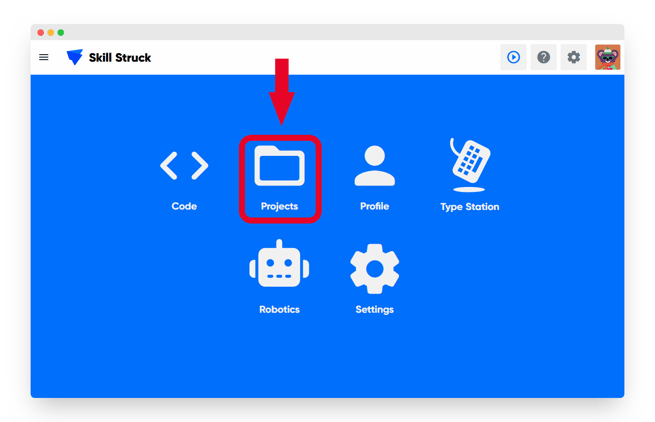
- Scroll down to the Project you want to save and click Export to GitHub button
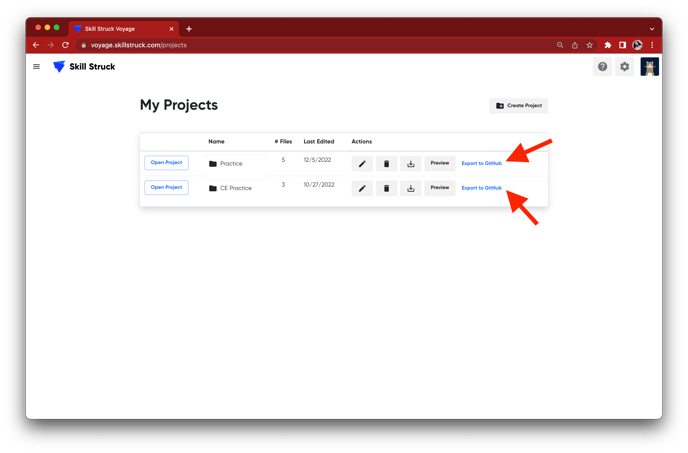
- A pop up box will appear. Verify you have chosen the correct file, then click OK.

- This will prompt you to log into your GitHub account. In order to continue, you will need an existing account or new account to continue to the next step.
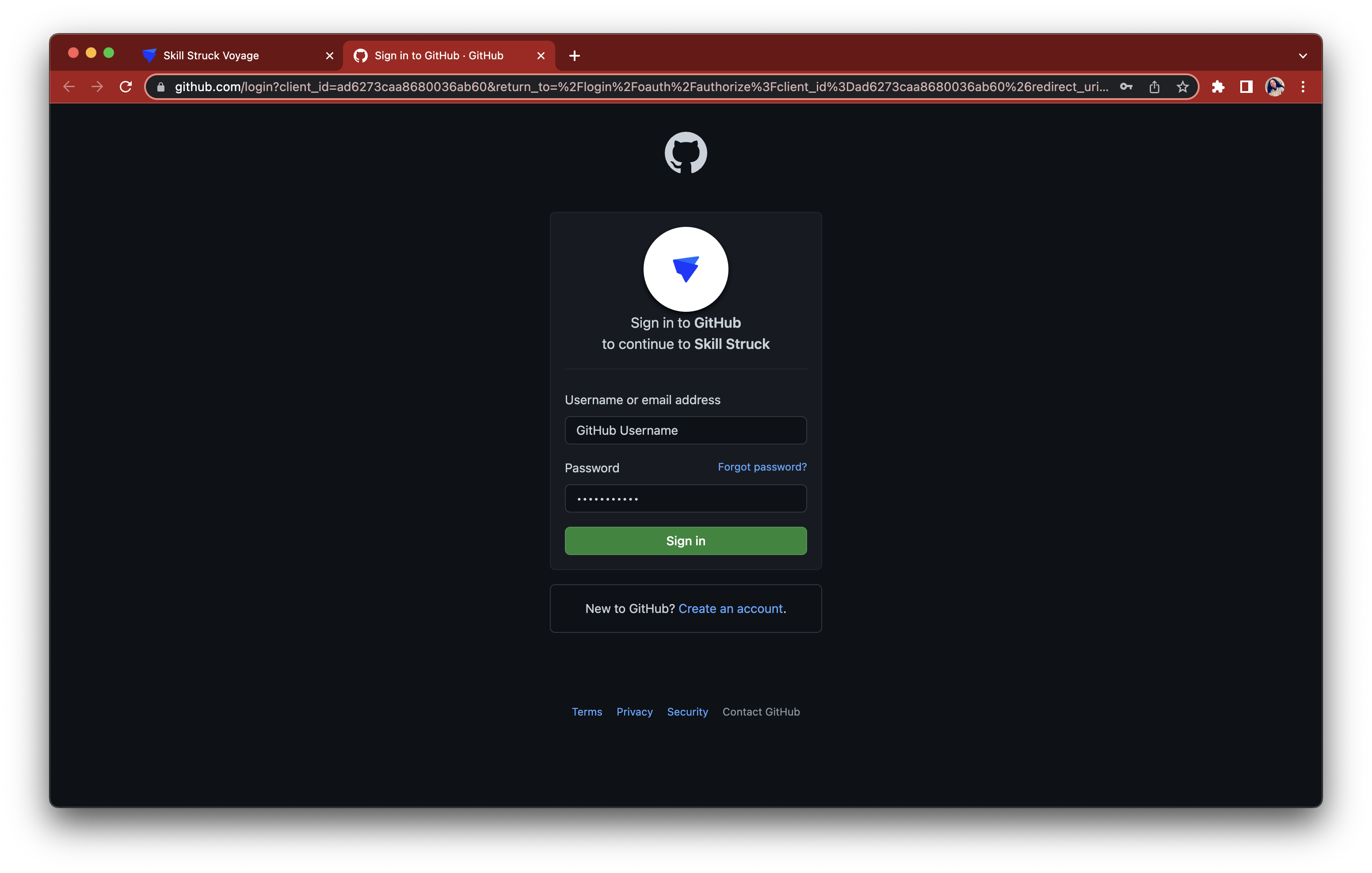
- Now you will need to click Authorize Skillstruck.
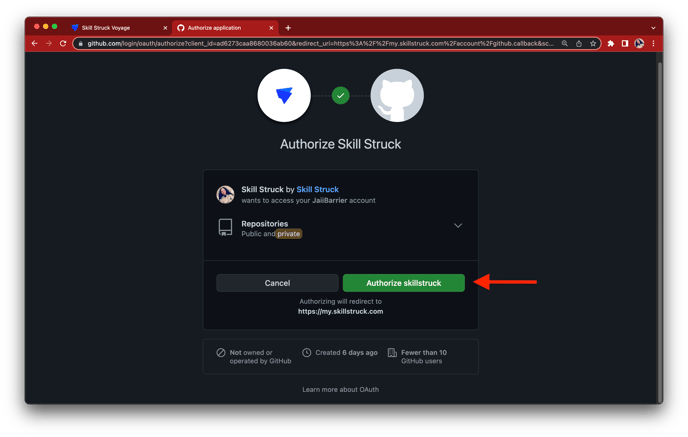
- After authorizing Skillstruck, the selected project files are now stored to your GitHub account.
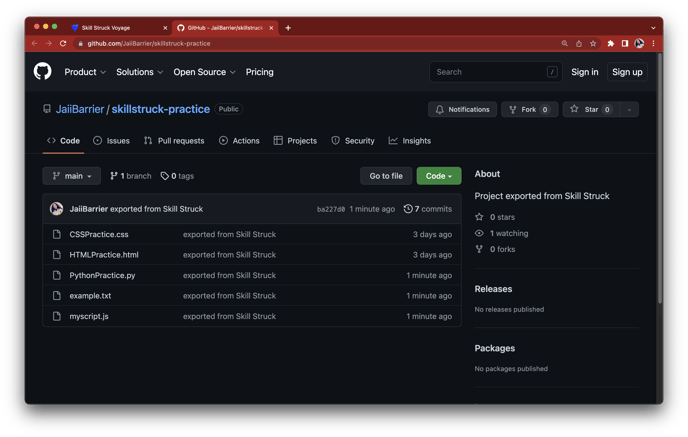
Please reach out to your teacher if you have any questions about using GitHub.